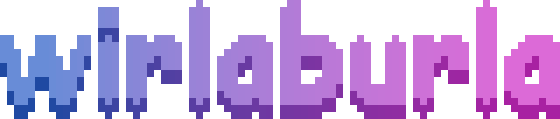
Linux Stuff > Cheatsheets
Caption GIFs
Using ImageMagick, you can captian GIFs with this simple script (which is a one-liner).
#!/bin/sh
convert $1 -coalesce -pointsize 48 -draw "gravity south fill black text 0,12 '$3' fill white text 2,11 '$3'" -layers Optimize $2
Video to GIF
By default, ffmpeg doesn't convert to GIF very well. This line will make a high quality GIF.
ffmpeg -i video.mp4 -vf "fps=24,scale=320:-1:flags=lanczos,split[s0][s1];[s0]palettegen[p];[s1][p]paletteuse" output.gif
tar
TAR is an archiving utility. It handles a variety of compression formats, but those can get messy to keep track of.
A typical compress command should look like this:
tar -czf file1.dat file2.dat archive.tar.gz
while a typical decompress command should look like this:
tar -xzf archive.tar.gz .
Compress/Decompress
| -c, --create | [FILES...] | Create a new archive. |
| -x, --extract | [FILES...] | Extract files |
| -f, --file | [FILE] | Output file |
Formats
| --lzip | LZIP |
| --lzma | LZMA |
| --lzop | LZOP |
| --zstd | ZSTD |
| --Z, --compress / --uncompress | zcat |
| -j, --bzip2 | BZIP2 |
| -J, --xz | XZ |
| -z, --gzip, --gunzip, --ungzip | GZip / GunZip |
 Index
Index Posts
Posts Junk
Junk Links
Links About
About Public Files
Public Files My Software
My Software My Comics
My Comics My Gallery
My Gallery My Music
My Music My Videos
My Videos